백업하는 인생
마크다운 본문
1. 마크다운의 정의
Markdown은 텍스트 기반의 마크업언어로 쉽게 쓰고 읽을 수 있으며 HTML로 변환이 가능하다. 깃허브 overview 꾸미는데 유용하다.
2. 마크다운 문법 종류
1) 제목 h1 ~ h6
# This is a H1
## This is a H2
### This is a H3
#### This is a H4
##### This is a H5
###### This is a H6
2) 인용문자
> This is a first blockqute.
> > This is a second blockqute.
> > > This is a third blockqute.
3) 목록
3-1) 순서있는 목록(번호)
1. 첫번째
2. 두번째
3. 세번째
3-2) 순서없는 목록
* 1단계
- 2단계
+ 3단계
+ 4단계
4) 들여쓰기
This is a normal paragraph:
This is a code block.
end code block.
5) 코드블럭 : 두가지 방식있음
<pre>
<code>
public class BootSpringBootApplication {
public static void main(String[] args) {
System.out.println("Hello, Honeymon");
}
}
</code>
</pre>
```
public class BootSpringBootApplication {
public static void main(String[] args) {
System.out.println("Hello, Honeymon");
}
}
```

6) 수평선 <hr/>
다섯 개 중에 하나 쓰면 됨
* * *
***
*****
- - -
---------------------------------------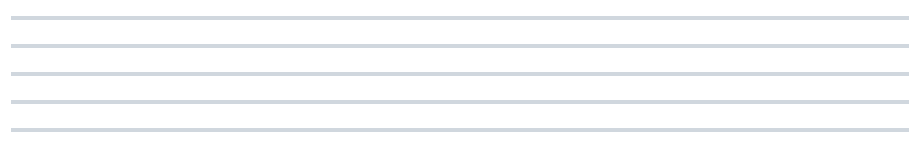
7) 링크
7-1) 참조링크
[link keyword][id]
[id]: URL "Optional Title here"
// code
Link: [Google][googlelink]
[googlelink]: https://google.com "Go google"
7-2) 외부링크
사용문법: [Title](link)
적용예: [Google](https://google.com, "google link")8) 강조
*single asterisks*
_single underscores_
**double asterisks**
__double underscores__
~~cancelline~~
9) 이미지


10) 줄바꿈
3칸 이상 띄어쓰기( )를 하면 줄이 바뀐다.
'git, svn > github' 카테고리의 다른 글
| github 잔디 심기 안됨 (0) | 2022.08.21 |
|---|---|
| 이클립스 프로젝트를 github로 올리기 (0) | 2020.01.16 |
Comments


